OpenSSL
| What | Where |
|---|---|
| Official Page | |
| Source | |
| Download | |
| Install |
Another great tool to check SSL stuff is https://testssl.sh/
Create certificates and keys
Generate a new private key and Certificate Signing Request
openssl req -out CSR.csr -new -newkey rsa:2048 -nodes -keyout privateKey.key
Generate a self-signed certificate (see How to Create and Install an Apache Self Signed Certificate for more info)
openssl req -x509 -sha256 -nodes -days 365 -newkey rsa:2048 -keyout privateKey.key -out certificate.crt
Generate a certificate signing request (CSR) for an existing private key
openssl req -out CSR.csr -key privateKey.key -new
Generate a certificate signing request based on an existing certificate
openssl x509 -x509toreq -in certificate.crt -out CSR.csr -signkey privateKey.key
Remove a passphrase from a private key
openssl rsa -in privateKey.pem -out newPrivateKey.pem
Create dhparam
openssl dhparam -out /usr/local/etc/ssl/dhparam.pem 4096
Remove Passphrase from SSL Key
openssl rsa -in www.key -out new.key
Validate Certificates and Keys
Check an MD5 hash of the public key to ensure that it matches with what is in a CSR or private key
openssl x509 -noout -modulus -in certificate.crt | openssl md5
openssl rsa -noout -modulus -in privateKey.key | openssl md5
openssl req -noout -modulus -in CSR.csr | openssl md5
Check an SSL connection: This displays all (including Intermediates) certificates of a given website.
openssl s_client -connect www.google.com:443
Check Certificate
openssl x509 -in certificate.crt -text -noout
Check CSR of Certificate
Decode your Certificate Signing Request (CSR) and and verify that it contains the correct information:
openssl req -in mycsr.csr -noout -text
Check a private key
openssl rsa -in private.key -check
Check a PKCS#12 file (.pfx or .p12)
openssl pkcs12 -info -in keyStore.p12
Converting Using OpenSSL
Convert certificates and keys to different formats to make them compatible with OS/software required.
Convert a DER file (.crt .cer .der) to PEM
openssl x509 -inform der -in certificate.cer -out certificate.pem
Convert a PEM file to DER
openssl x509 -outform der -in certificate.pem -out certificate.der
Convert a PKCS#12 file (.pfx .p12) containing a private key and certificates to PEM
You can add -nocerts to only output the private key or add -nokeys to only output the certificates.
openssl pkcs12 -in keyStore.pfx -out keyStore.pem -nodes
Convert a PEM certificate file and a private key to PKCS#12 (.pfx .p12)
openssl pkcs12 -export -out certificate.pfx -inkey privateKey.key -in certificate.crt -certfile CACert.crt
How to encrypt and decrypt files with OpenSSL
Install openssl and the associated development libraries'
Run openssl version -a to check if openssl is installed or just run this command to install all requirements for this demo:
sudo apt install libssl-dev openssl
Create a test file named "plain.txt" which we shall encrypt & decrypt in the next step.
echo "this is a test" > plain.txt
Encrypt and Decrypt example via Triple Data Encryption Standard
The following lines will create the encrypted file "encrypted.txt" and decrypted file "decrypted.txt".
openssl des3 -in plain.txt -out encrypted.txt -pass pass:password
openssl des3 -d -in encrypted.txt -out decrypted.txt -pass pass:password
The file "decrypted.txt" should match with our test file "plain.txt".
diff -s plain.txt decrypted.txt
Encrypt and Decrypt example via AES-256 with CBC
There are plenty of ciphers availble. Run openssl help to see the cipher commands available too you. Here is another example using AES-256 with CBC.
openssl aes-256-cbc -a -salt -in plain.txt -out encrypted.txt -k password
openssl aes-256-cbc -d -a -in encrypted.txt -out decrypted.txt -k password
Encrypt images using a key and IV
openssl aes-128-cbc -K "55555555555555555555555555555555" -iv "83deccd3f93b37c70d37297f319cf367" -in WRxFKdq.png -out OMG_SAME_IMAGE.png
Example screenshot:
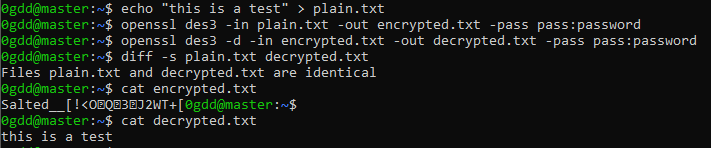
HTTPS webserver
openssl req -x509 -newkey rsa:4096 -keyout /tmp/key.pem -out /tmp/cert.pem -nodes && openssl s_server -WWW -port 8443 -cert /tmp/cert.pem -key /tmp/key.pem
openssl req -newkey rsa:2048 -nodes -x509 -subj '/CN=name-you-want.example.com' -days 3650 -out server.cert -keyout server.key
openssl s_server -accept 7781 -cert server.cert -key server.key -WWW
Extract a certificate and private key from PFX file
CertName='cert.pfx'
openssl pkcs12 -in $PfxCert -nocerts -out key.pem -nodes #Export the private key
openssl pkcs12 -in $PfxCert -nokeys -out $CertName.pem #Export the certificate
openssl rsa -in key.pem -out $CertName.key #Remove the passphrase from the private key
Create a random password
openssl rand -base64 32