Snippets
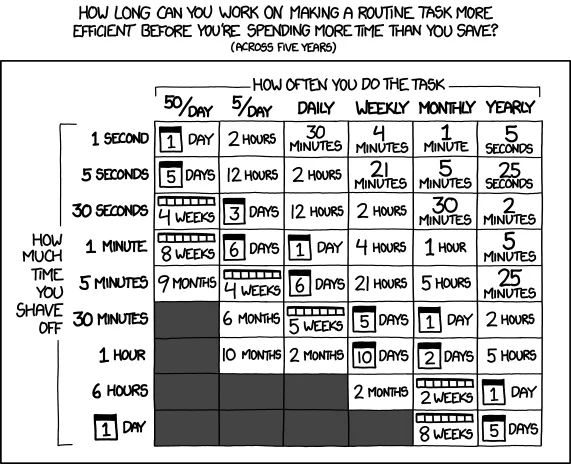
File Path
Get the current file, path, fullpath
import sys, os
print('sys.argv[0] =', sys.argv[0])
print('path =', os.path.dirname(sys.argv[0]))
print('full path =', os.path.abspath(os.path.dirname(sys.argv[0])))
Web
- Webserver on Python 2:
python -m SimpleHTTPServer 8008 - Webserver on Python 3:
python -m http.server 8008 --bind 127.0.0.1
String manipulation
- Convert Binary to String:
b'a string'.decode('ascii') - Convet String to Integer:
int(string) - Convert Int to String:
str(integer) - Remove Duplicates from a List:
L = list(set(L)) - Input space separated integers in a list:
lis = list(map(int, input().split())) - Get Integers from a String (space separated):
ints = [int(x) for x in S.split()] - Swap two numbers a and b:
a, b = b, a
Functions
- Finding Factorial:
fac=lambda(n):reduce(int.__mul__,range(1,n+1),1)orprint(math.factorial(n)) - Get even numbers:
evenNumbers =[x for x in range(11) if x % 2 == 0] - Finding all subsets of a set:
print(list(combinations([1, 2, 3, 4, 5, 6], 3))) -
Finding greatest common divisor:
def gcd(a,b): while(b):a,b=b,a%b return a -
lambda function example using square root:
sqr = lambda x: x * x print(sqr(5))
Create a random string
randomstring.py
import random
import string
def getpassword(pwlength, extrachars):
password = []
for i in range(pwlength):
password.append(random.choice(string.ascii_letters + string.digits + string.punctuation + extrachars))
return "".join(password)
print("English password: " + getpassword(22, ""))
print("German password: " + getpassword(22, "äöüßÄÖÜẞ"))
print("Italian password: " + getpassword(22, "ÀÈÉÌÒÙàèéìòù"))
print("French password: " + getpassword(22, "ÀÂÄÆÇÈÉÊËÎÏÔŒÙÛÜàâäæçrèéêëîïôœùûü"))
print("Spanish password: " + getpassword(22, "¡¿ÁÉÍÑÓÚÜáéíñóúü"))
-
Execute Shell Commands
execute-shell-command.pyimport subprocess cmd = subprocess.Popen( ['ls', '-l', '.'], cwd='/', stdout=subprocess.PIPE, stderr=subprocess.STDOUT ) stdout, stderr = cmd.communicate() print(stdout) print(stderr)
Network
HTTP JSON request
HTTP-JSON-request.py
import json, urllib.request
req = urllib.request.Request("https://example.com")
req.add_header("Accept", "application/json")
try:
r = urllib.request.urlopen(req)
data = json.loads(r.read())
print(json.dumps(data))
except urllib.error.HTTPError as e:
print(e.code)
print(e.read())
HTTP Plain request
HTTP-Plain-request.py
import urllib.request
req = urllib.request.Request("https://example.com")
try:
r = urllib.request.urlopen(req)
data = r.read().decode("utf-8")
print(data)
except urllib.error.HTTPError as e:
print(e.code)
print(e.read())
Colors
Print some colors
colors.py
class colors:
reset='\033[0m'
bold='\033[01m'
disable='\033[02m'
underline='\033[04m'
reverse='\033[07m'
strikethrough='\033[09m'
invisible='\033[08m'
class fg:
black='\033[30m'
red='\033[31m'
green='\033[32m'
orange='\033[33m'
blue='\033[34m'
purple='\033[35m'
cyan='\033[36m'
lightgrey='\033[37m'
darkgrey='\033[90m'
lightred='\033[91m'
lightgreen='\033[92m'
yellow='\033[93m'
lightblue='\033[94m'
pink='\033[95m'
lightcyan='\033[96m'
class bg:
black='\033[40m'
red='\033[41m'
green='\033[42m'
orange='\033[43m'
blue='\033[44m'
purple='\033[45m'
cyan='\033[46m'
lightgrey='\033[47m'
print(f"{colors.bold}{colors.fg.green}Success!")
Argument Parsing
import argparse
parser = argparse.ArgumentParser(description="description")
parser.add_argument("input", help="Input", nargs='?')
parser.add_argument("output", help="Output", nargs='?')
parser.add_argument("--optional", help="optional", action='append')
args = parser.parse_args()
if args.optional is not None:
print("The optional input was provided.")
print(args.input)
print(args.output)
File Operations
xcreates new file, returns error when it exists.aappends to file, creates it when it does not exist.woverwrites file, creates it when it does not exist.
Append "Append example" to file.txt:
f = open("file.txt", "a")
f.write("Append example")
f.close()
Skip First Couple of Lines
with open('file.txt') as f:
lines_after_2 = f.readlines()[2:]
Iteration
Range
for i in range(10):
print(i)
Deduplicate List
for i in mylist:
if i not in newlist:
newlist.append(i)
from collections import OrderedDict
newlist = list(OrderedDict.fromkeys(mylist))
Databases
TinyDB
Install: pip install tinydb
Example usage
from tinydb import TinyDB, Query
# Create DB
db = TinyDB('db.json')
db.insert({ 'type': 'OSFY', 'count': 700 })
db.insert({ 'type': 'EFY', 'count': 800 })
db.all()
# Update DB
db.update({'count': 1000}, Magazine.type == 'OSFY')
db.all()
# Search and List
Magazine = Query()
db.search(Magazine.type == 'OSFY')
db.search(Magazine.count > 750)
# Remove / Purge
db.remove(Magazine.count < 900)
db.all()
db.purge()
db.all()
# In-Memory Use
from tinydb.storages import MemoryStorage
db = TinyDB(storage=MemoryStorage)
SQLite
Example usage
import sqlite3
# Create DB
conn = sqlite3.connect('sqlite.db')
cursor = conn.cursor()
cursor.execute("CREATE TABLE IF NOT EXISTS exampletable (id integer PRIMARY KEY, login text, email text)")
conn.commit()
# Add entry
def sql_insert(data):
login = data[0]
cursor.execute(f'SELECT login FROM exampletable WHERE login = "{login}"')
results = cursor.fetchall()
if not results:
cursor.execute('INSERT INTO exampletable (login, email) VALUES (?, ?)', data)
conn.commit()
else:
print(f'User {login} already in database')
data = ('0xfab1', 'mail@example.com')
sql_insert(data)
# Read entry
def sql_fetch():
cursor.execute('SELECT * FROM exampletable')
rows = cursor.fetchall()
return rows
print(sql_fetch())
Art
- One liner code for half pyramid pattern:
print('\n'.join('* ' * i for i in range(1, n + 1)))